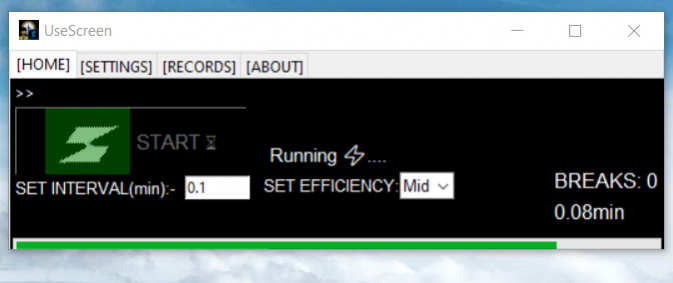UseScreen: Use PC carefreely 1.2
Free Trial Version
Publisher Description
Suffer from health issues and Computer Vision Syndrome? Want to increase work speed?
Want to play PC games carefreely? Here is UseScreen
Why?
According to a research
the chance of myopia increases if a person’s screen time is greater than 2 hr (in children) to 7 hr per week. This can be reduced by taking small breaks during screen time which helps our ciliary muscles to relax.
www.ihasco.co.uk suggests that short, frequent breaks are better than less frequent longer breaks, so a 5-10 minute break after 50-60 minutes is better than a 20 minute break every 3 hours.
What?
UseScreen use the pomodoro technique to boost productivity with binaural beats and efficient break management. To Control Screen time it uses 20-20-20 rule in proportion with the user screen use. Besides this it contains a warning system that keeps record of user's PC use and makes him/her use PC carefreely, without caring about the health consequences and CVS effects.
How?
Use the Binaural Beats: Set binaural beats and use them in breaks, isn't it amazing!. Think how much it will boost your productivity.
Equipped with Advance features: Find the best features that are just enough for you to take control on your Screen use
Get a lot of layout options: Set the layout the way you want, with so many options available
Easy interface: The app window will remind you of the window 7 gadgets.
Control efficiency with Pomodoro and 20-20 rule more precisely
Record Screen time/Custom Limit: Keeps a track of your Screen use weekly. You can even set a custom limit.
Like the Scientific way!: Based on research data from:
https://www.eyepromise.com/wp-content/uploads/2019/05/Screentime-Recommendation-Chart-Final_AAP-WHO.pdf
Myriad break options: Now listen to songs ,binaural beats or a beep during your beak time.
ALL IN ONE ,HAVE A TRY AND YOU WILL NEVER SAY "IT WAS A WASTE"
About UseScreen: Use PC carefreely
UseScreen: Use PC carefreely is a free trial software published in the Other list of programs, part of Desktop.
This program is available in English. It was last updated on 22 April, 2024. UseScreen: Use PC carefreely is compatible with the following operating systems: Windows.
The company that develops UseScreen: Use PC carefreely is Sumit Gupta. The latest version released by its developer is 1.2.
The download we have available for UseScreen: Use PC carefreely has a file size of . Just click the green Download button above to start the downloading process. The program is listed on our website since 2020-10-14 and was downloaded 1 times. We have already checked if the download link is safe, however for your own protection we recommend that you scan the downloaded software with your antivirus. Your antivirus may detect the UseScreen: Use PC carefreely as malware if the download link is broken.
How to install UseScreen: Use PC carefreely on your Windows device:
- Click on the Download button on our website. This will start the download from the website of the developer.
- Once the UseScreen: Use PC carefreely is downloaded click on it to start the setup process (assuming you are on a desktop computer).
- When the installation is finished you should be able to see and run the program.